New Functionality - Booking
Added the function of booking and renting resources and services, so-called Bitrix24 products. This will be particularly useful for:
- Renting real estate, yachts, equipment, and cars
- Home and office cleaning services
- Booking appointments with doctors and hairdressers
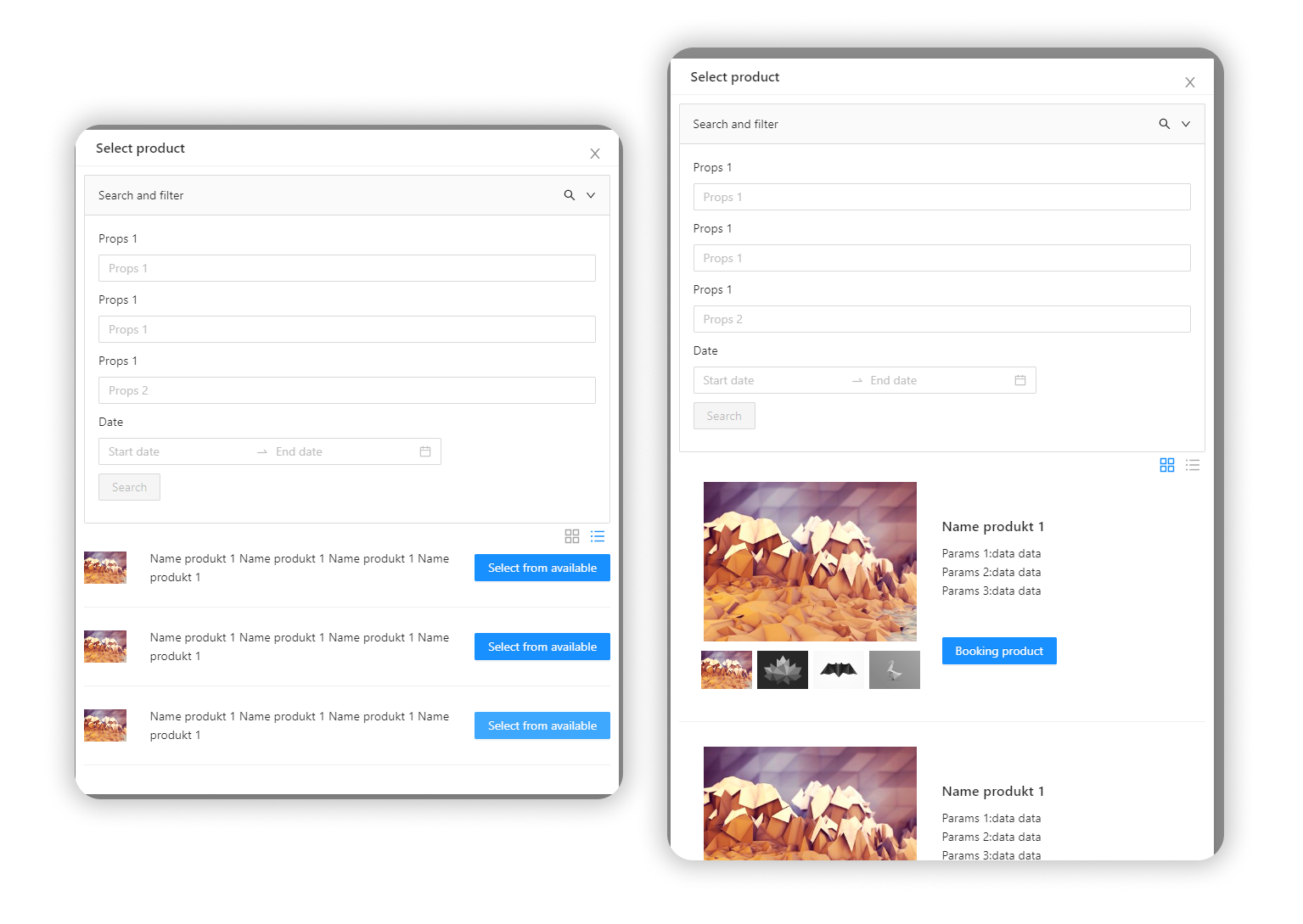
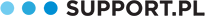

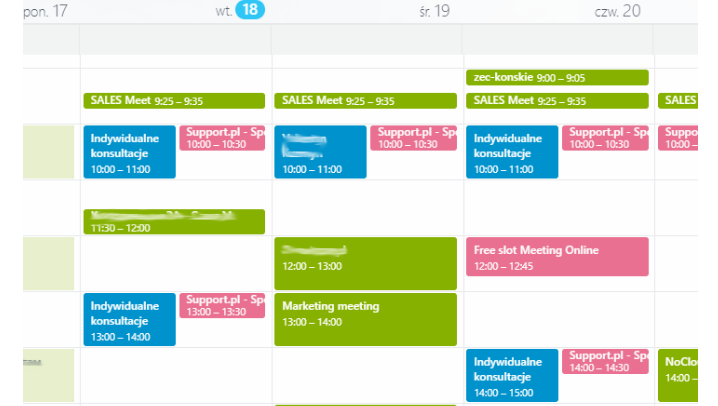
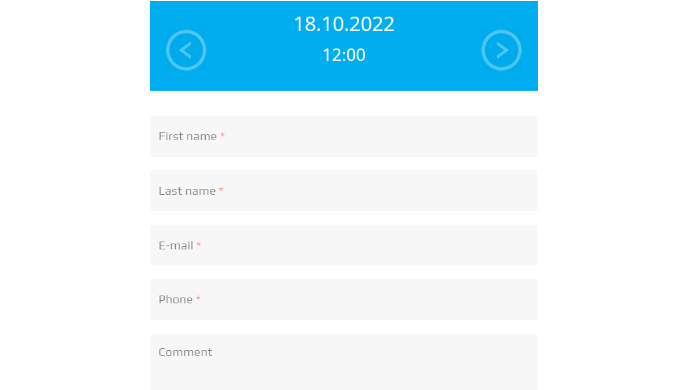
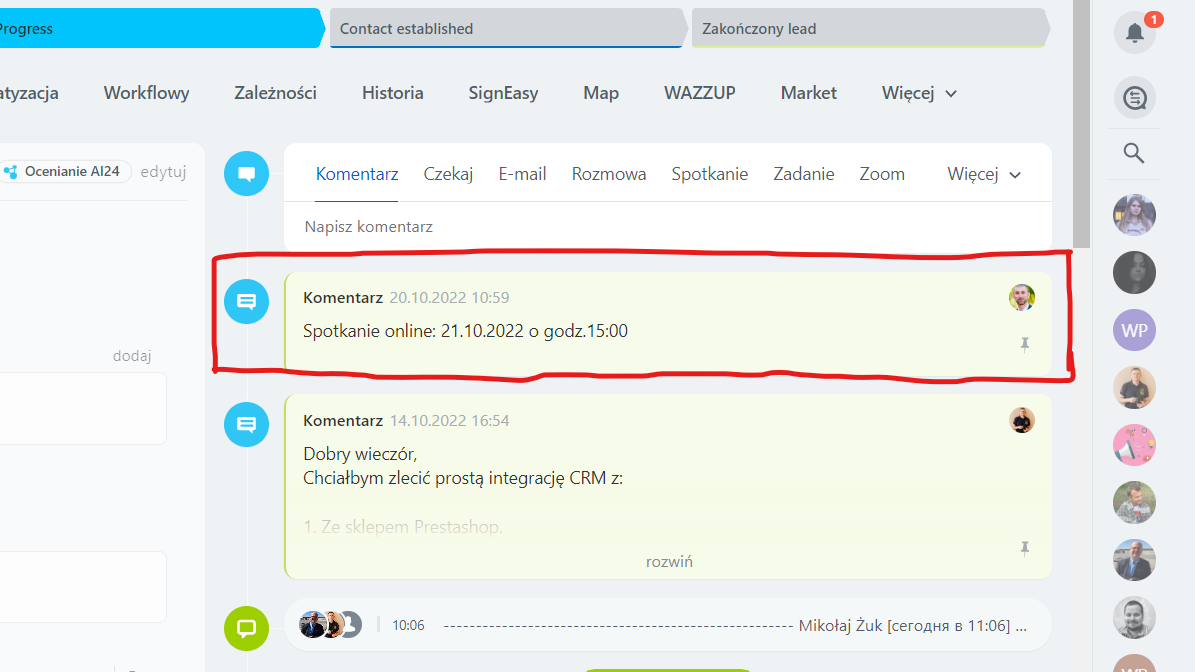
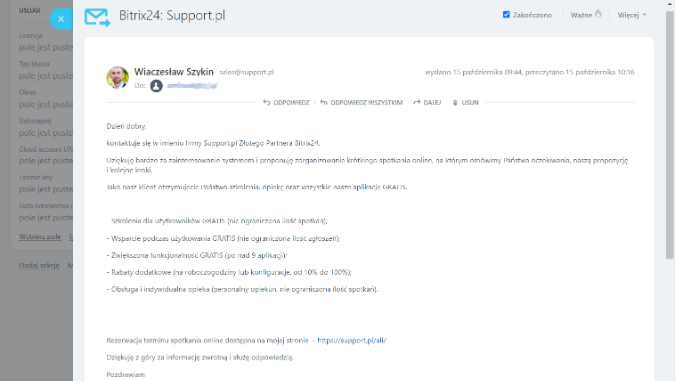
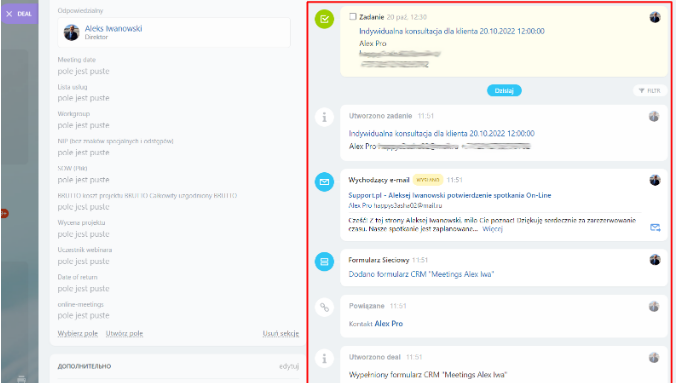
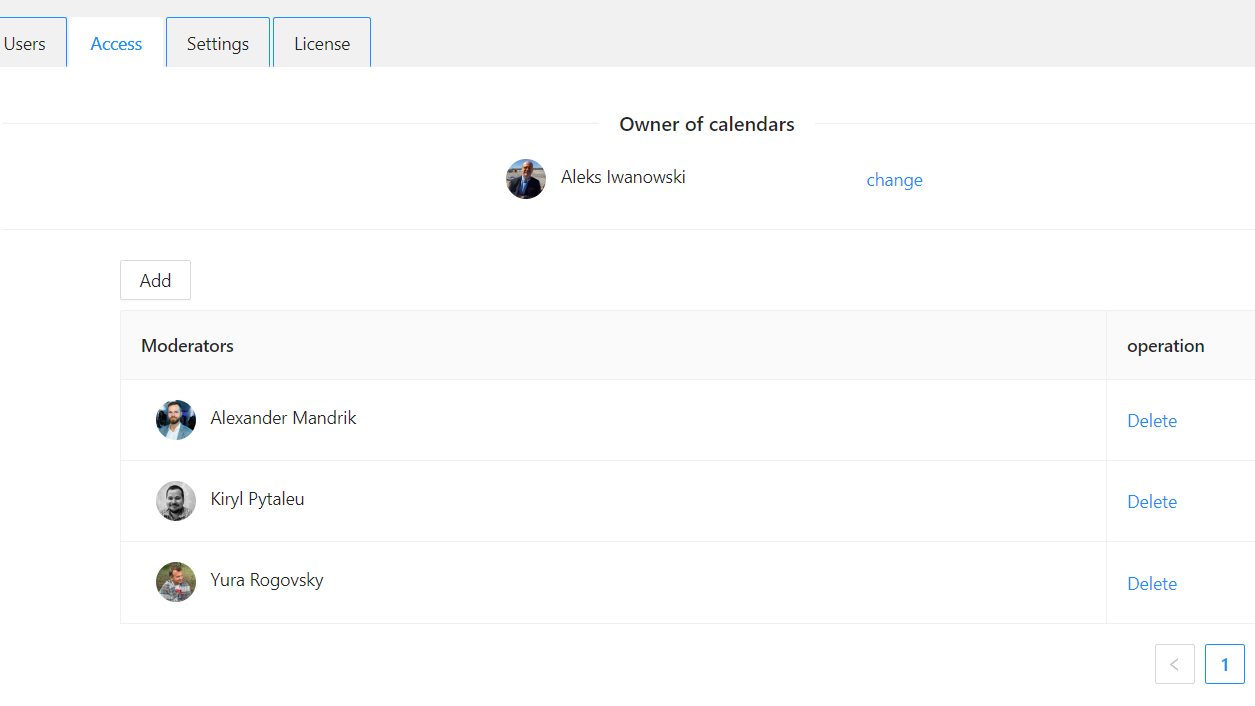
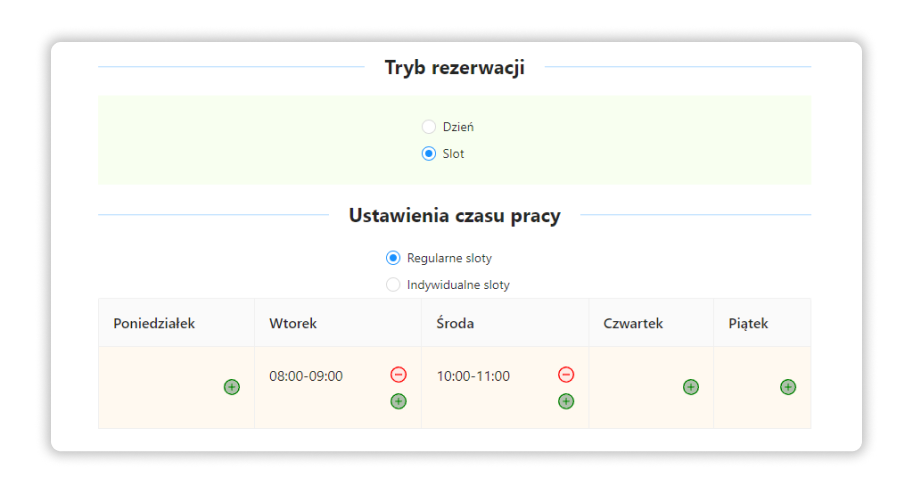
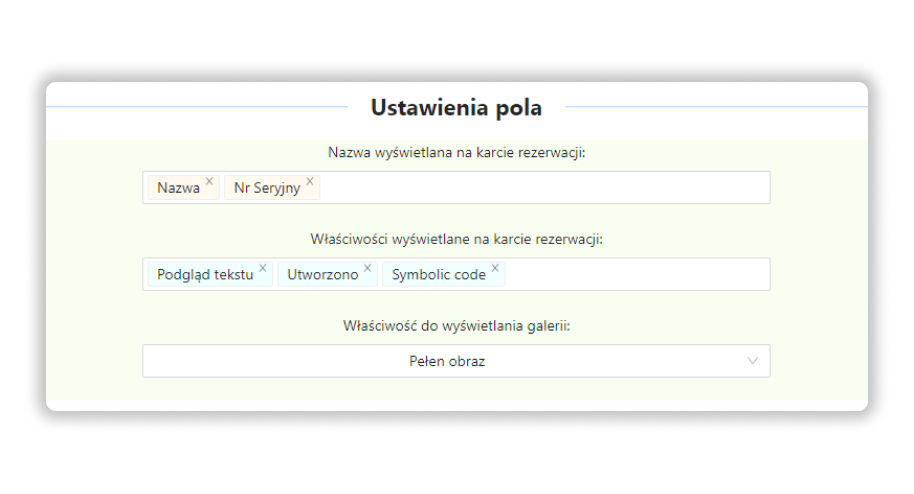
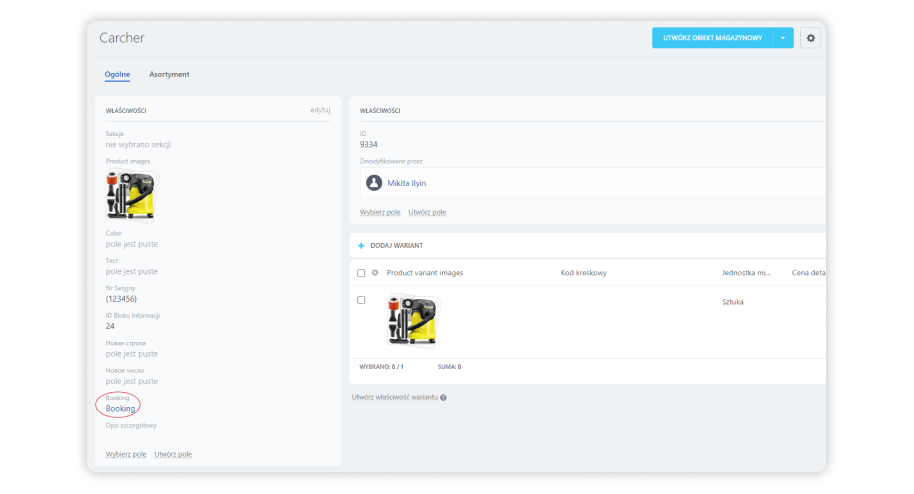
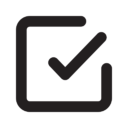

 .
.