Quickly register and organize incoming documents
Organize a convenient document processing workflow with a team of responsible individuals
Streamline the archiving of electronic and paper documents
Use filters and sorting to quickly find documents
Application Functionality Includes:
Registration of Incoming Documents: Manually and automatically from network folders or email messages.
Two Stages of Document Processing: Initial and main.
Advanced Search: Across all fields describing the document.
Assign Responsibility: For the preliminary processing of the document.
Distribution of Incoming Documents: Among several legal entities.
Automatic Assignment: Of the person responsible for processing the document based on its association with the company.
Assign Special Labels (Tags).
Document
Archive.
Combine Documents into One File.
Add Document Metrics: (Short description on the last page)
Quick Document Preview: At any stage.
Commenting on Documents and Document Change History.
HOW IT WORKS?
Step 1: Document Registration
Everything starts when a new document arrives at the company: it is either added to the portal by employees or automatically from a folder on Bitrix24.Disk or from an incoming email to the application. All documents will be collected in a single interface of the application.
The person responsible for the preliminary processing of the document can provide the document name, fill in the date of receipt, indicate the type of document (regular, confidential, or invoice), the company receiving the email, and the contractor.
Step 2: Document Processing
Depending on the selected company, the document is processed by the responsible person, who can be assigned in the application settings. The following fields open for them: document number, document creation date, cost center (CC), and the ability to edit all previously filled fields.
The person responsible for processing can add pages to the current file (merge files) and write comments. There is always the possibility to view the change history: who, when, and what was changed in the document.
Step 3: Document Archiving
Indicate the type of the original document: electronic or paper, and the document will be sent to the archive. At the same stage, data filled in from all stages is added to the .pdf document as a metric at the end (last additional page).
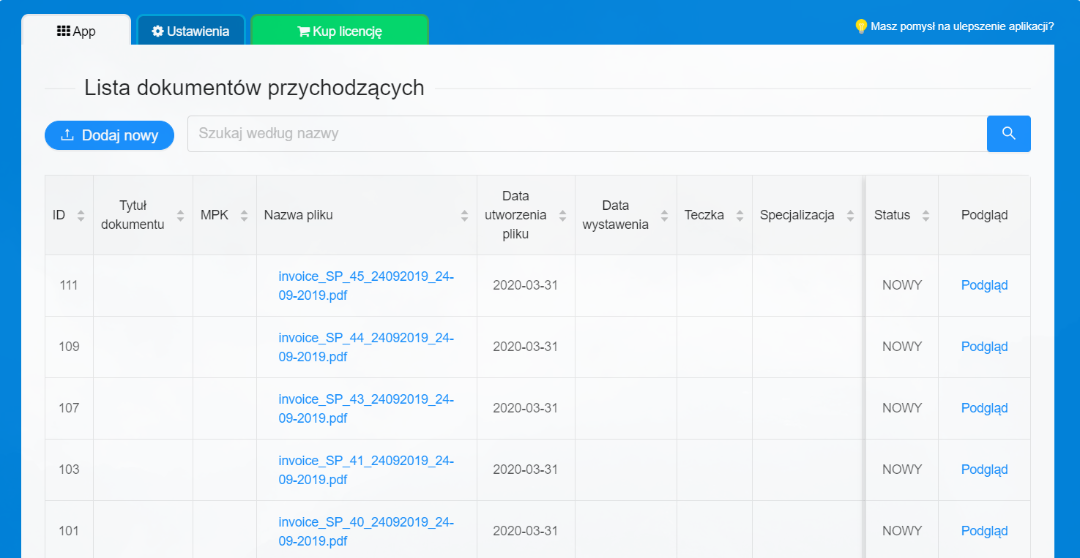
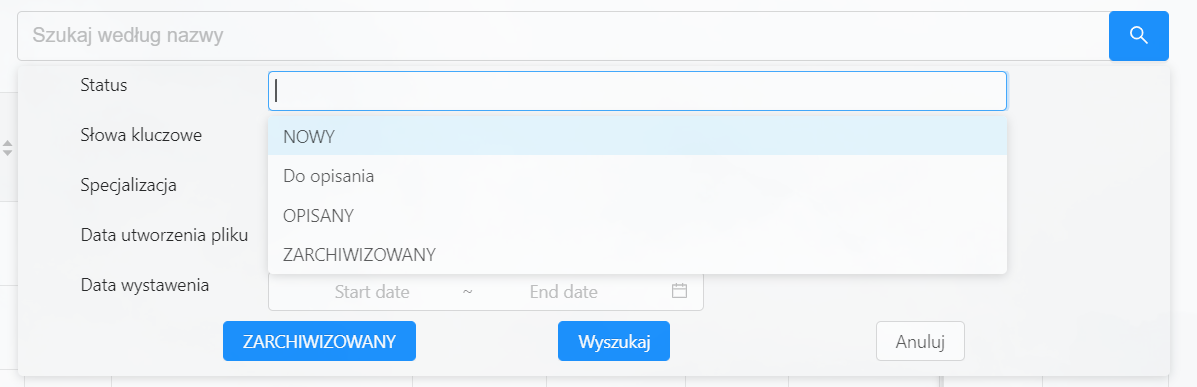
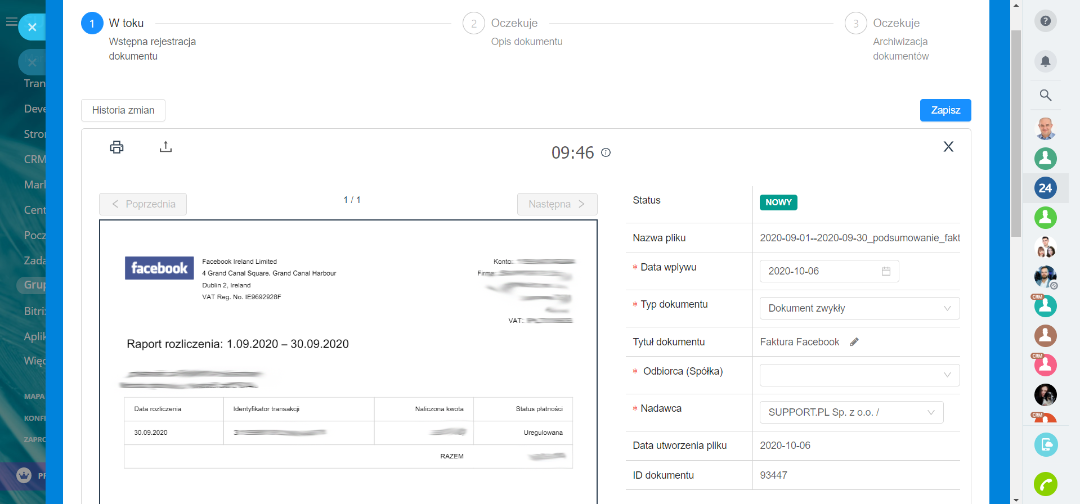
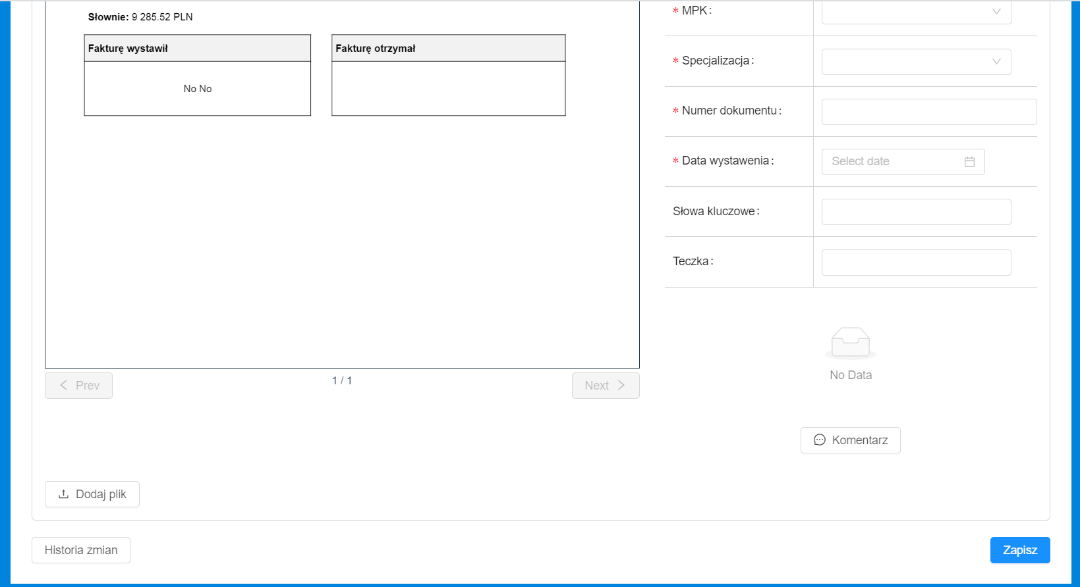
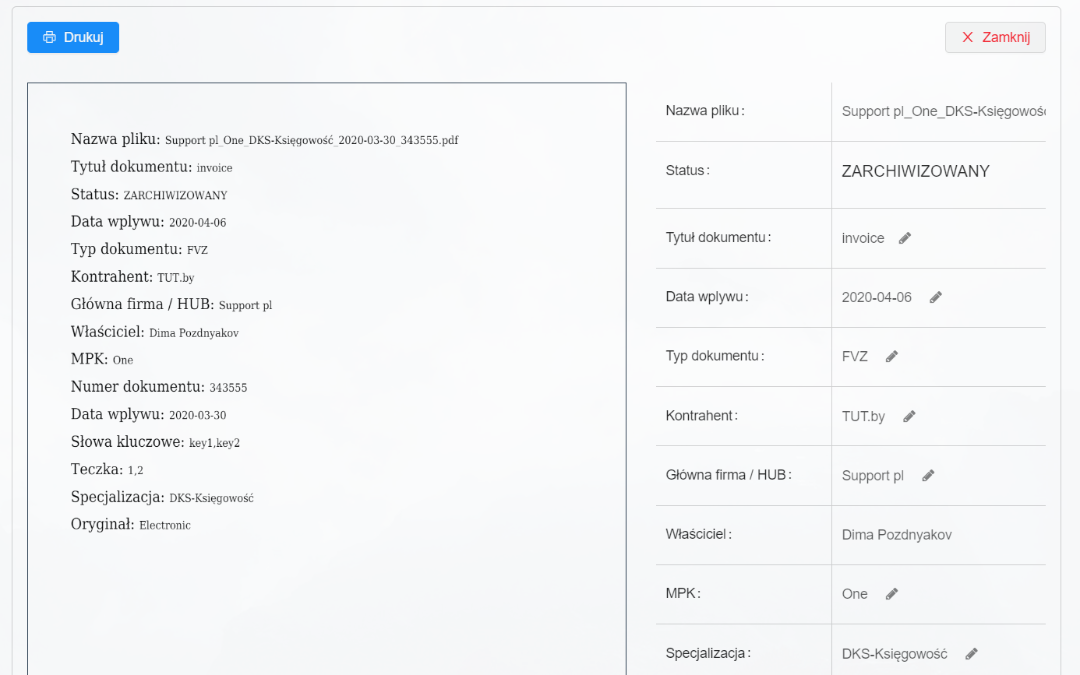
Frequently Asked Questions
Does the application have a demo version?
Yes, you can install the demo directly on your Bitrix24 portal via Bitrix24.Marketplace.
Full access to the functionality will be provided for 14 days. After that, you can purchase a key and continue using the application.
Install the demo version
How to install the "DOCUMENT MANAGEMENT" application?
Read the instructions for installing and configuring the "Invoicing" application.
Go to instructions
Jak korzystać z aplikacji "ZARZĄDZANIE DOKUMENTAMI"
Read the instructions for installing and configuring the "Invoicing" application.
Go to instructions

CUSTOMIZATION AND MODIFICATION of the application FOR YOUR COMPANY
Each of our applications is a flexible solution that can be used both in its standard functionality and by customizing it to meet business goals.
We offer our services to optimize the application according to the requirements, goals, and tasks of your company.
AMONG THE POSSIBLE CHANGES:
✓ Setting fields and adding data fields;
✓ Creating the necessary stages or business processes that operate based on the application;
✓ Language and regional (geographical) customization;
✓ Integration with other systems;
✓ Customizing the application design;
✓ Any changes in the application logic and much more.
Let's talk about how Bitrix24 can help your business
Fill out the form, and our specialists will provide you with professional advice tailored to your company's needs.
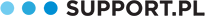

 .
.